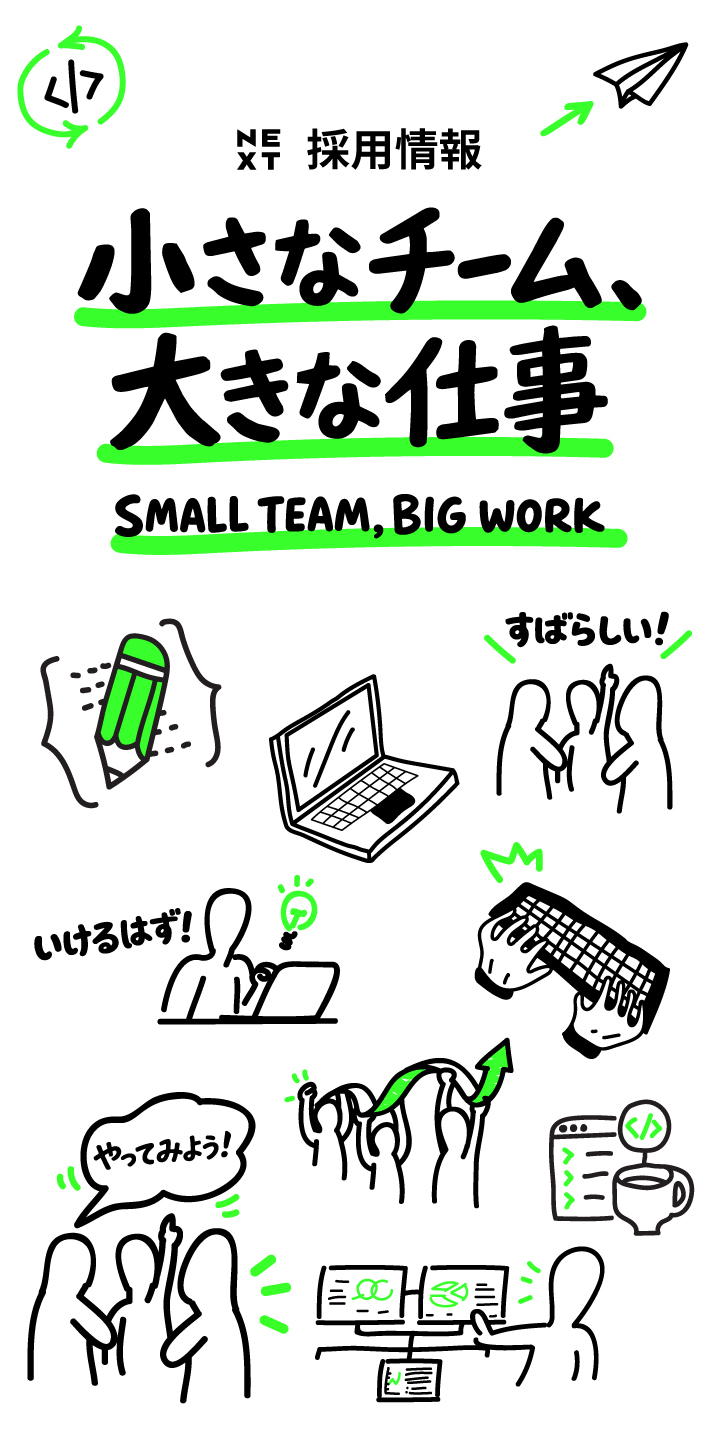めんどうな作業を自動化するために、試しにSeleniumで
Googleロゴが取得できるか実験してみた。
Googleトレンドでネタ探しできたら便利だしね。
Selenium (ソフトウェア)については下記をご参照ください。
https://ja.wikipedia.org/wiki/Selenium_(%E3%82%BD%E3%83%95%E3%83%88%E3%82%A6%E3%82%A7%E3%82%A2)
Jupyter Notebookで実行
from selenium import webdriver
from time import sleep
browser = webdriver.Chrome('chromedriver.exe')
url = 'https://www.google.co.jp'
browser.get(url)
img_elem = browser.find_element_by_class_name('lnXdpd')
with open(f"out.png", 'wb') as f:
f.write(img_elem.screenshot_as_png)画像が取得できた。

twitterもスクレイピングしようとしたが、
サービス利用規約で禁止されていた。
https://twitter.com/ja/tos/previous/version_7
今日は以上です。
ご視聴ありがとうございました。
ここまで読んでいただき、ありがとうございます。もしこの記事の技術や考え方に少しでも興味を持っていただけたら、ネクストのエンジニアと気軽に話してみませんか。
- 選考ではありません
- 履歴書不要
- 技術の話が中心
- 所要時間30分程度
- オンラインOK