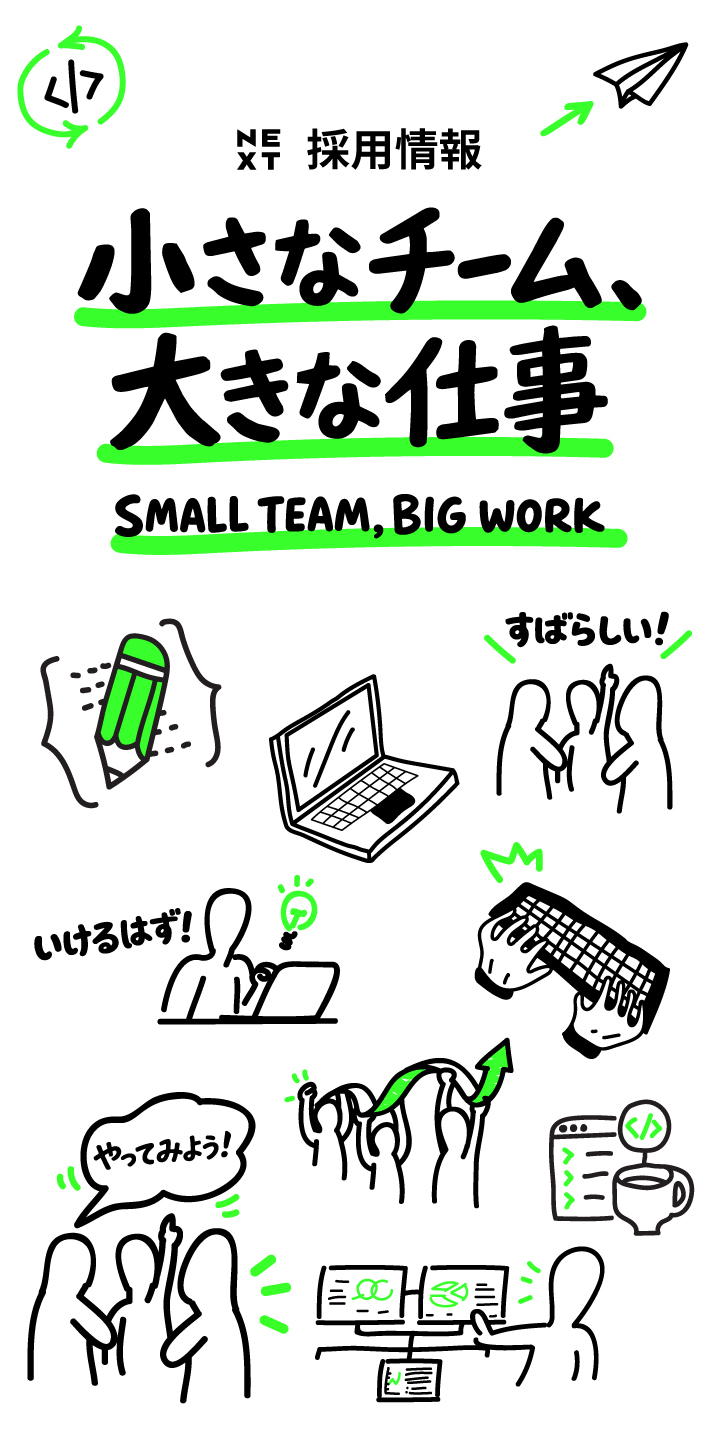Let’s EncryptのSSL証明書をお使いの方も多いと思いますが、90日ごとに証明書が切れてしまいます。Let’s Encrypt事務局が証明書の期限をアラートしてくれますが、3ヶ月に一度といえど、SSHでログインしてコマンドを叩くのは忘れてしまいがちですよね。
このため、cronを使って自動更新を試みました。
# crontab -e
30 * * * * certbot renew --post-hook "systemctl restart nginx"手動で動かしている certbot renew --post-hook "systemctl restart nginx" を定期実行させてみます。このcrontabの内容は以下です。
- certbot renewコマンドでSSL証明書を更新
- 発行したSSL証明書を適用させるためにnginxを再起動
サンプルでは30分ごとになっていますが、90日以内に更新できればいいので、あくまで検証用です。
Mar 19 03:30:01 ip-172-31-24-233 CROND[7697]: (root) CMD (/usr/lib64/sa/sa1 1 1)
Mar 19 03:30:01 ip-172-31-24-233 CROND[7698]: (root) CMD (certbot renew --post-hook "systemctl restart nginx")
Mar 19 03:30:02 ip-172-31-24-233 CROND[7696]: (root) CMDOUT (Saving debug log to /var/log/letsencrypt/letsencrypt.log)
Mar 19 03:30:02 ip-172-31-24-233 CROND[7696]: (root) CMDOUT ()
Mar 19 03:30:02 ip-172-31-24-233 CROND[7696]: (root) CMDOUT (- - - - - - - - - - - - - - - - - - - - - - - - - - - - - - - - - - - - - - - -)
Mar 19 03:30:02 ip-172-31-24-233 CROND[7696]: (root) CMDOUT (Processing /etc/letsencrypt/renewal/example.com.conf)
Mar 19 03:30:02 ip-172-31-24-233 CROND[7696]: (root) CMDOUT (- - - - - - - - - - - - - - - - - - - - - - - - - - - - - - - - - - - - - - - -)
Mar 19 03:30:02 ip-172-31-24-233 CROND[7696]: (root) CMDOUT (Cert is due for renewal, auto-renewing...)
Mar 19 03:30:02 ip-172-31-24-233 CROND[7696]: (root) CMDOUT (Non-interactive renewal: random delay of 384.201978393 seconds)
Mar 19 03:36:26 ip-172-31-24-233 CROND[7696]: (root) CMDOUT (Could not choose appropriate plugin: The nginx plugin is not working; there may be problems with your existing configuration.)
Mar 19 03:36:26 ip-172-31-24-233 CROND[7696]: (root) CMDOUT (The error was: NoInstallationError("Could not find a usable 'nginx' binary. Ensure nginx exists, the binary is executable, and your PATH is set correctly.",))
Mar 19 03:36:26 ip-172-31-24-233 CROND[7696]: (root) CMDOUT (Failed to renew certificate example.com with error: The nginx plugin is not working; there may be problems with your existing configuration.)
Mar 19 03:36:26 ip-172-31-24-233 CROND[7696]: (root) CMDOUT (The error was: NoInstallationError("Could not find a usable 'nginx' binary. Ensure nginx exists, the binary is executable, and your PATH is set correctly.",))
Mar 19 03:36:26 ip-172-31-24-233 CROND[7696]: (root) CMDOUT ()
Mar 19 03:36:26 ip-172-31-24-233 CROND[7696]: (root) CMDOUT (- - - - - - - - - - - - - - - - - - - - - - - - - - - - - - - - - - - - - - - -)
Mar 19 03:36:26 ip-172-31-24-233 CROND[7696]: (root) CMDOUT (All renewals failed. The following certificates could not be renewed:)
Mar 19 03:36:26 ip-172-31-24-233 CROND[7696]: (root) CMDOUT ( /etc/letsencrypt/live/example.com/fullchain.pem (failure))
Mar 19 03:36:26 ip-172-31-24-233 CROND[7696]: (root) CMDOUT (- - - - - - - - - - - - - - - - - - - - - - - - - - - - - - - - - - - - - - - -)
Mar 19 03:36:26 ip-172-31-24-233 CROND[7696]: (root) CMDOUT (1 renew failure(s), 0 parse failure(s))エラーが出ました。"Could not find a usable 'nginx' binary. Ensure nginx exists, the binary is executable, and your PATH is set correctly." この部分ですね。
cronジョブは通常、シェル環境変数を読み込まないため、PATHが設定されていない場合があります。そのため、certbotコマンドがnginxの実行ファイルを見つけることができていないようです。。
解決するためには、crontabファイルにPATHを明示的に指定するか、certbotコマンドとnginxコマンドのフルパスを使用することが必要です。
方法1. crontabにPATHを明示的に指定する(検証済)
今回試したのはこちらです。
PATH=/usr/local/sbin:/usr/local/bin:/usr/sbin:/usr/bin:/sbin:/bin
30 * * * * certbot renew --post-hook "systemctl restart nginx"環境変数 PATH の中にnginxの実行ファイルが存在するディレクトリを指定しました。
Mar 19 04:34:12 ip-172-31-24-233 CROND[8269]: (root) CMDOUT (Congratulations, all renewals succeeded: )
Mar 19 04:34:12 ip-172-31-24-233 CROND[8269]: (root) CMDOUT ( /etc/letsencrypt/live/example.com/fullchain.pem (success))
Mar 19 04:34:12 ip-172-31-24-233 CROND[8269]: (root) CMDOUT (- - - - - - - - - - - - - - - - - - - - - - - - - - - - - - - - - - - - - - - -)
Mar 19 04:34:12 ip-172-31-24-233 CROND[8269]: (root) CMDOUT (Running post-hook command: systemctl restart nginx)
無事、SSL証明書の更新とnginxの再起動に成功しました。
方法2. crontabにフルパスを指定する
もう1つはPATH変数を宣言せずにcronコマンドに直接パスを指定することでしょう。
30 * * * * /usr/bin/certbot renew --post-hook "/usr/bin/systemctl restart /usr/sbin/nginx"こちらでも動くはずです。検証はしていません。certbot renewだけでなく、他のコマンドを使用することを想定すると方法1のほうがいいかもしれません。
ここまで読んでいただき、ありがとうございます。もしこの記事の技術や考え方に少しでも興味を持っていただけたら、ネクストのエンジニアと気軽に話してみませんか。
- 選考ではありません
- 履歴書不要
- 技術の話が中心
- 所要時間30分程度
- オンラインOK